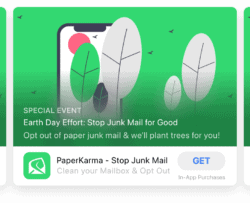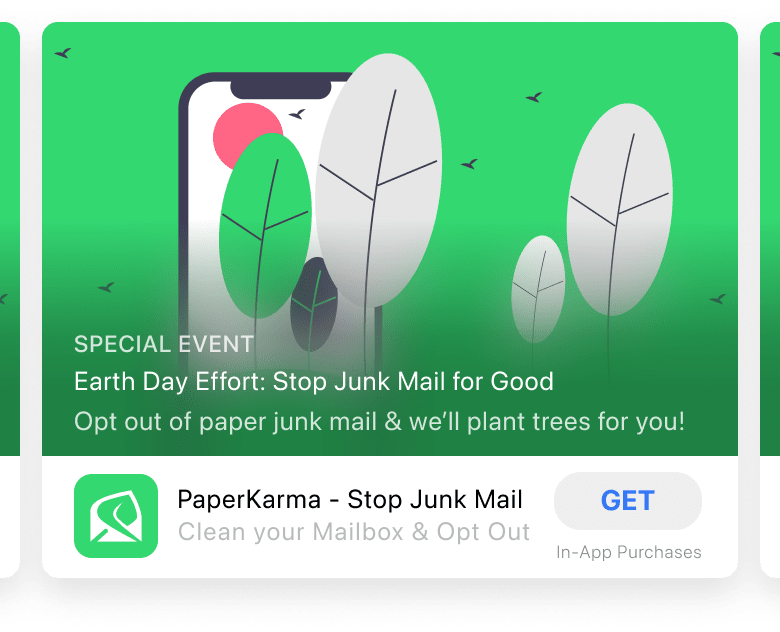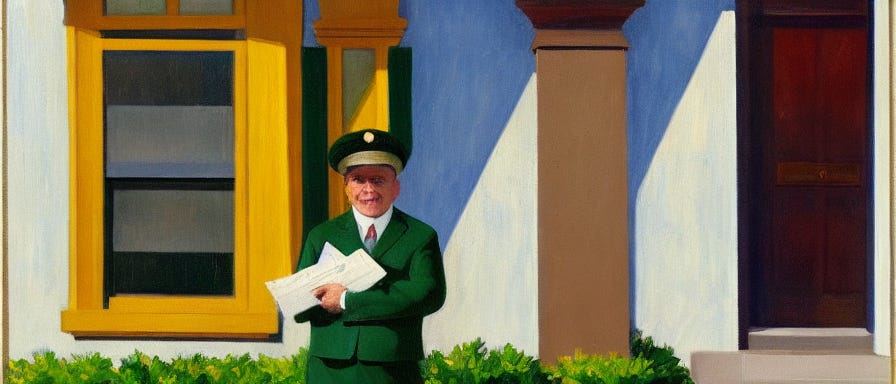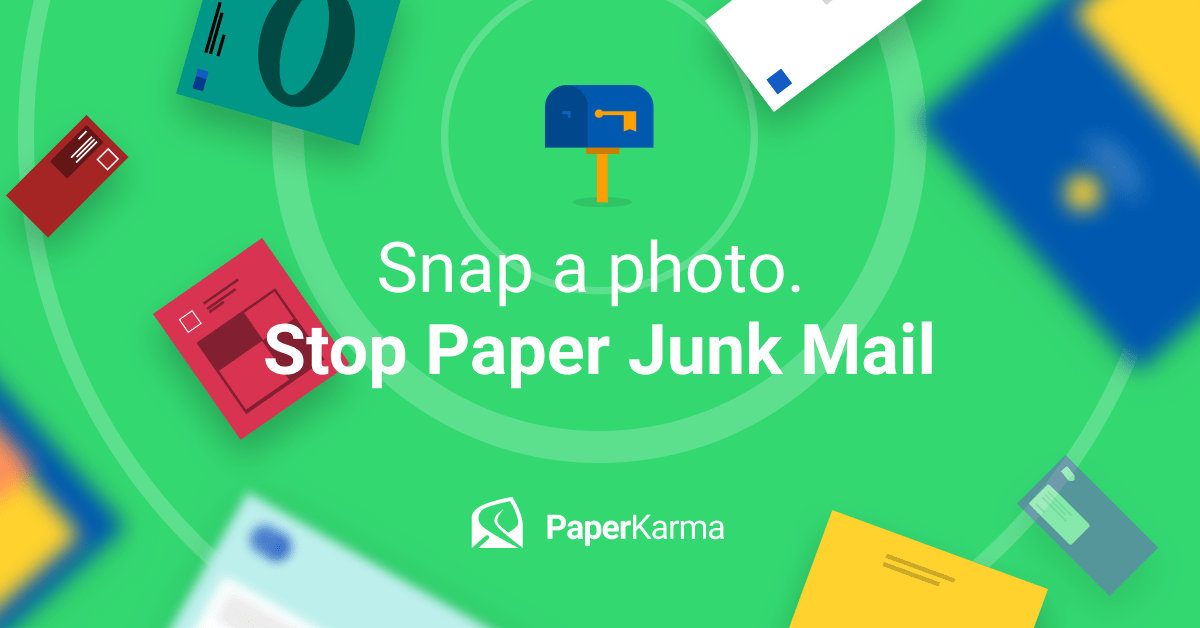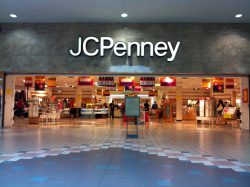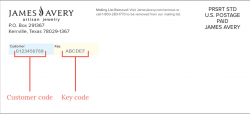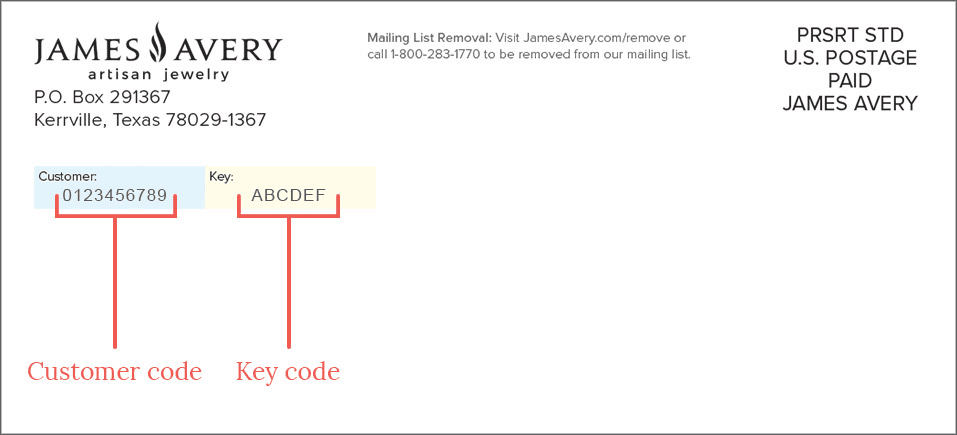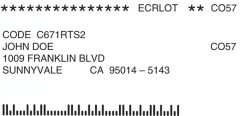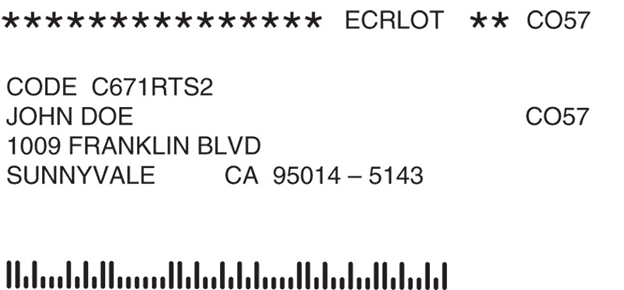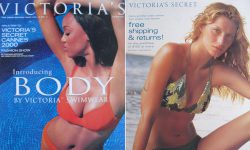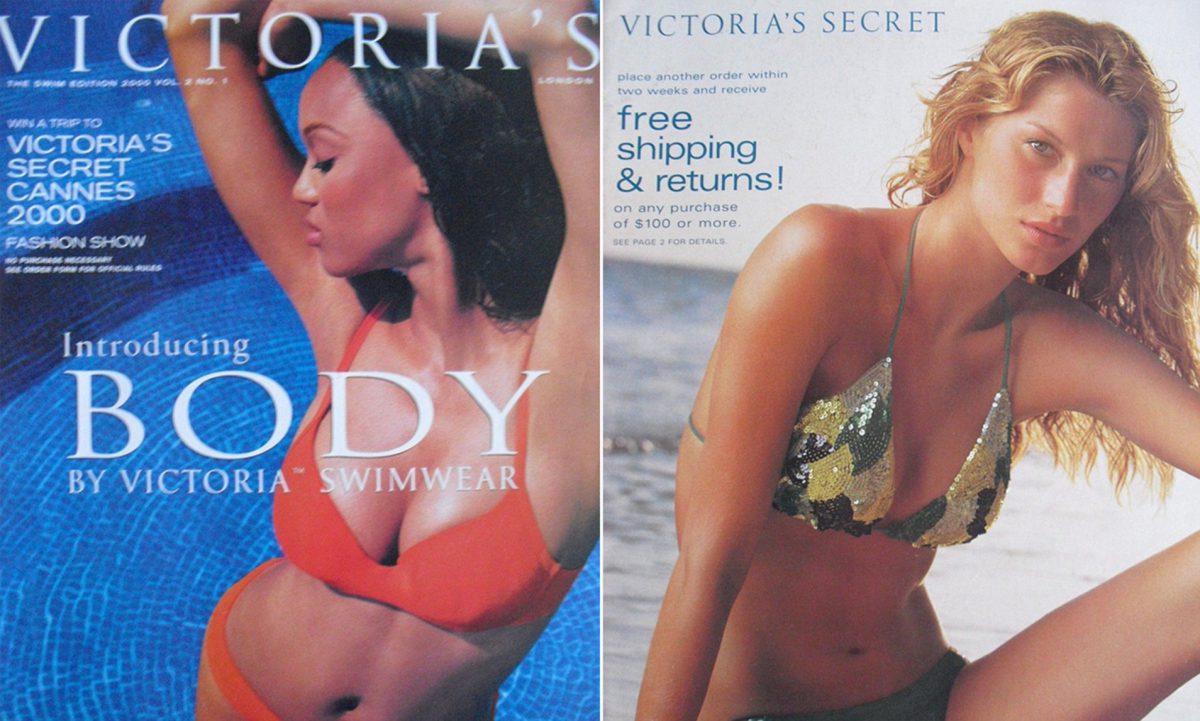How do I cancel my subscription?
February 1, 2019There is a specific way to cancel your subscription, depending on where you purchased it.
How to cancel an Apple App Store subscription (in-app purchase):
- On your iPhone go to Settings > [your name] > iTunes & App Store.
- Tap your Apple ID at the top of the screen.
- Tap View Apple ID. You might need to sign in or use Touch /Face ID.
- Scroll down and tap Subscriptions to manage or cancel your subscription
How to cancel a Google Play subscription (in-app purchase):
- Open the Google Play app on your device
- Press the “hamburger” settings icon (3 bars) at the top left (it’s often in the search bar)
- Scroll to “Account”
- Tap on “Subscriptions” to manage or cancel your subscription
Did you purchase elsewhere, or need more assistance?
Reach out to us at human@paperkarma.com!