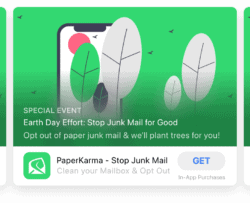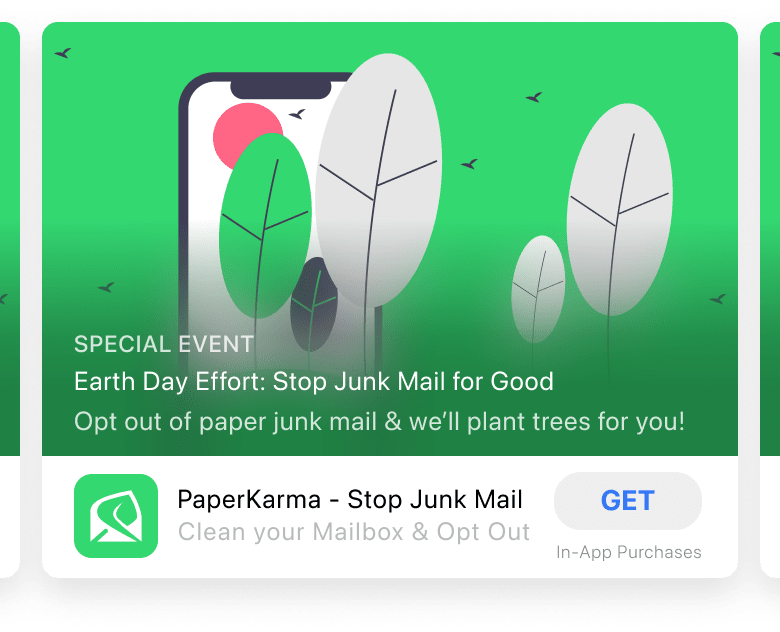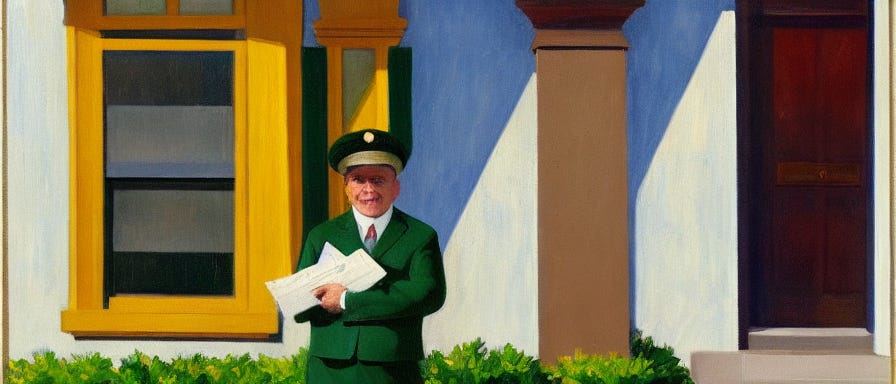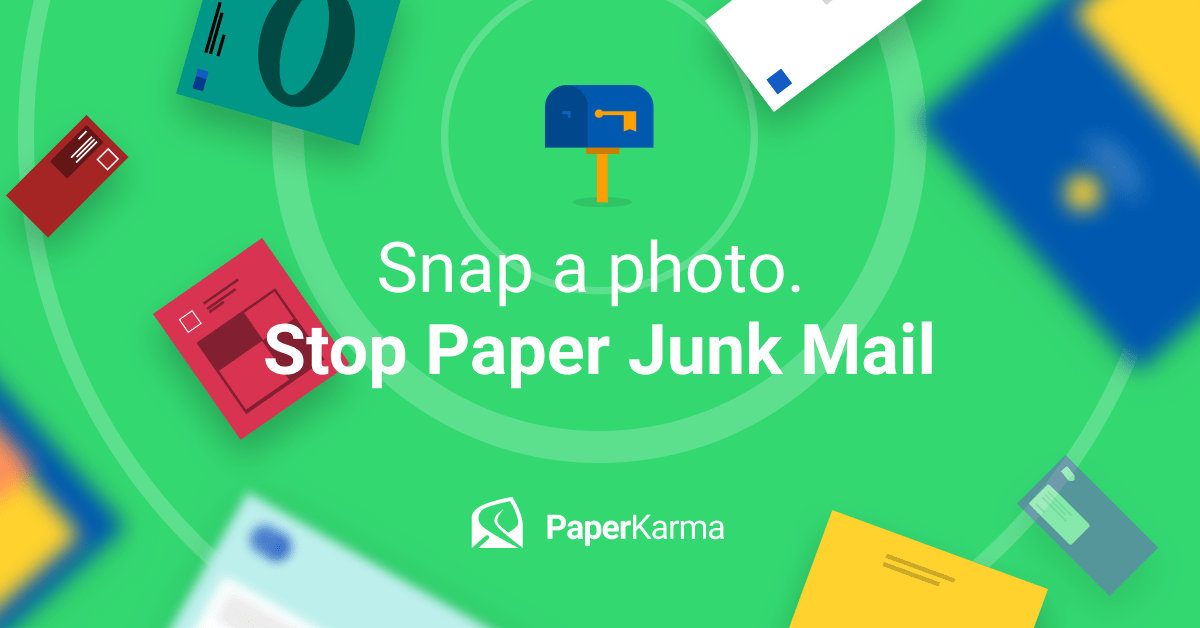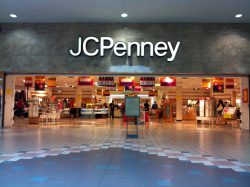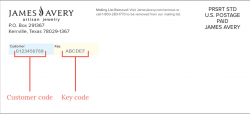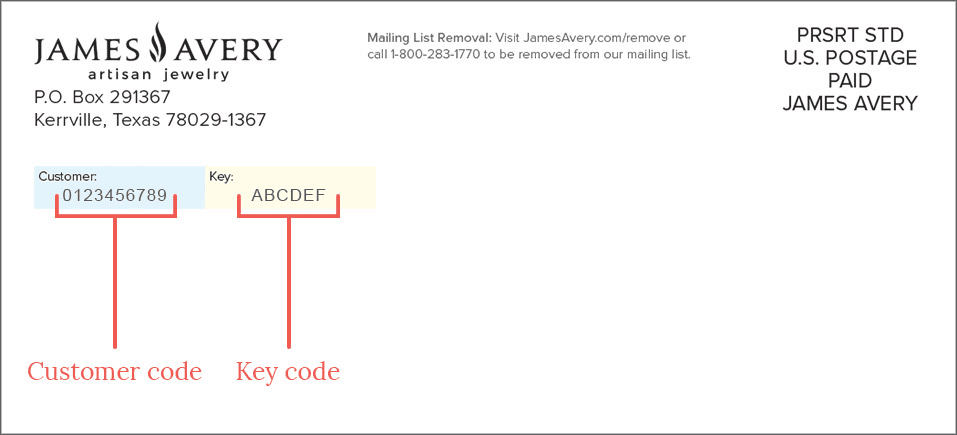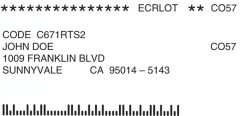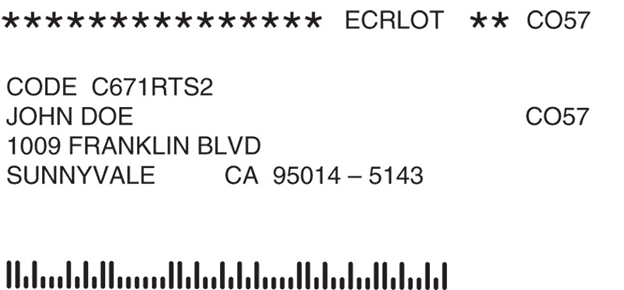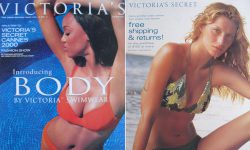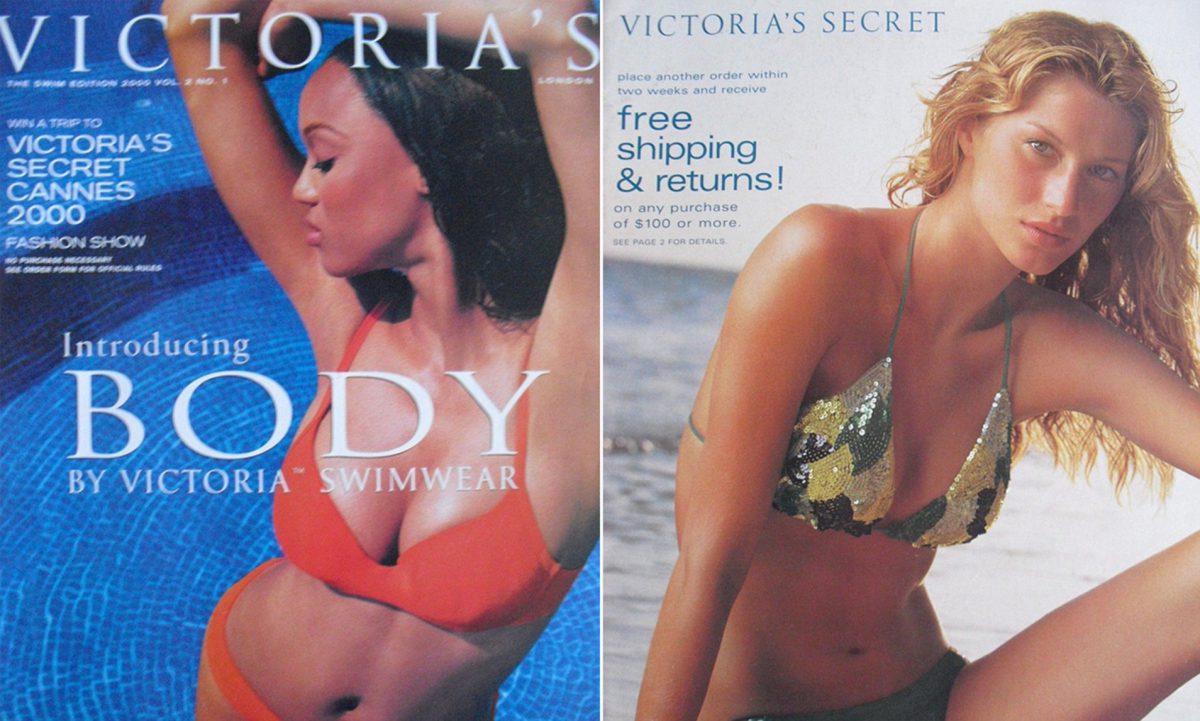How do I submit an opt-out request to a mailer?
January 31, 2019- Press the green camera button (affectionately referred to as our karma chameleon).
- Take a picture of the mailer name, logo or return address and press “Ok”
- Verify the correct mailer was identified (or edit the result)
- Swipe among your stored Address cards to select the correct name /address you wish the mailer to stop sending to. You can optionally also search and select from a full address list.
- Press “Unsubscribe”
You’re done!